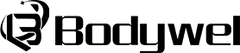Step-by-Step Guide to Replace Your Ebike Display Correctly

Replacing an ebike display requires precision to avoid damaging electrical components. This guide covers essential steps for safely removing the old unit, selecting compatible replacements, and installing the new display while maintaining system integrity.
Preparation and Safety Measures
Before attempting to replace your e-bike's control panel, disconnect the battery to prevent short circuits. Verify voltage specifications between the existing and replacement displays—mismatches may cause permanent damage to the bike's electronic system.
Required Tools
Gather a Phillips screwdriver, torque wrench (5-8Nm range), dielectric grease for connector protection, and anti-static gloves. For waterproof models, you'll need silicone sealant rated for outdoor use.
Compatibility Verification
Cross-reference the OEM part number with your new display's specifications. Key parameters include communication protocol (UART vs CAN bus), pin configuration, and waterproof rating (IP65 minimum for trail riding). Consult Bosch's compatibility charts for major brands.
Removing the Old Display
Start by photographing wire routing before disconnection. Release the mounting bracket using the manufacturer-specified torque (typically 6Nm). Gently unplug the data cable while pressing the connector's release tab—forced removal may break retaining clips.
New Display Installation
Apply dielectric grease to terminals before connecting the new unit. Align connectors precisely—angled insertion can bend pins. Secure the bracket at 6Nm maximum to avoid cracking the housing. For integrated systems, perform a controller reset by holding the power button for 15 seconds.
Post-Installation Checks
Test all functions including backlight adjustment, error code display, and Bluetooth pairing (if applicable). Monitor battery percentage accuracy during the first three charge cycles—calibration discrepancies may indicate protocol mismatches.
Waterproofing Validation
After sealing gaskets, conduct a static water test by spraying the display for 30 seconds from 1-meter distance. Check for moisture intrusion at button interfaces—a common failure point during display replacement procedures.
0 comments